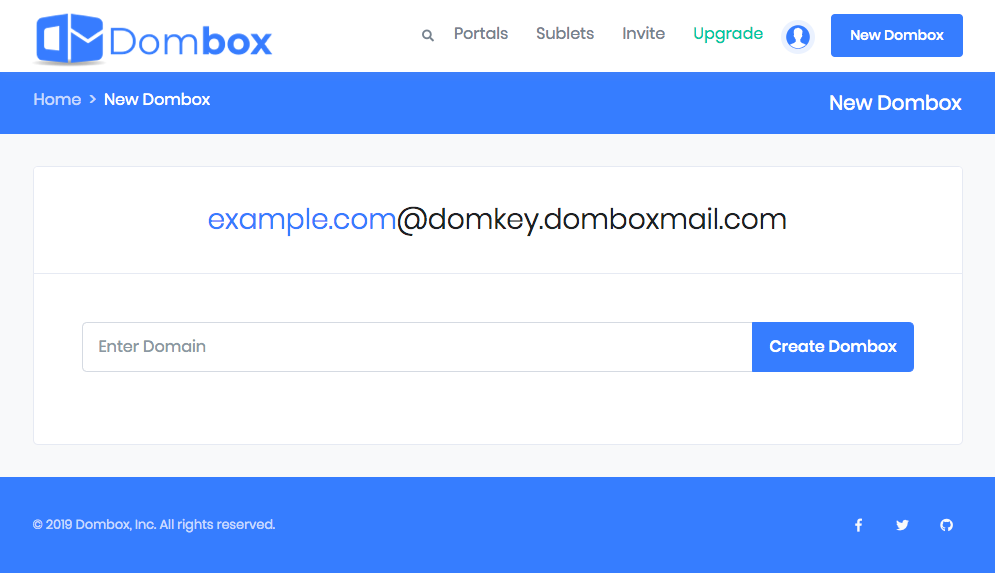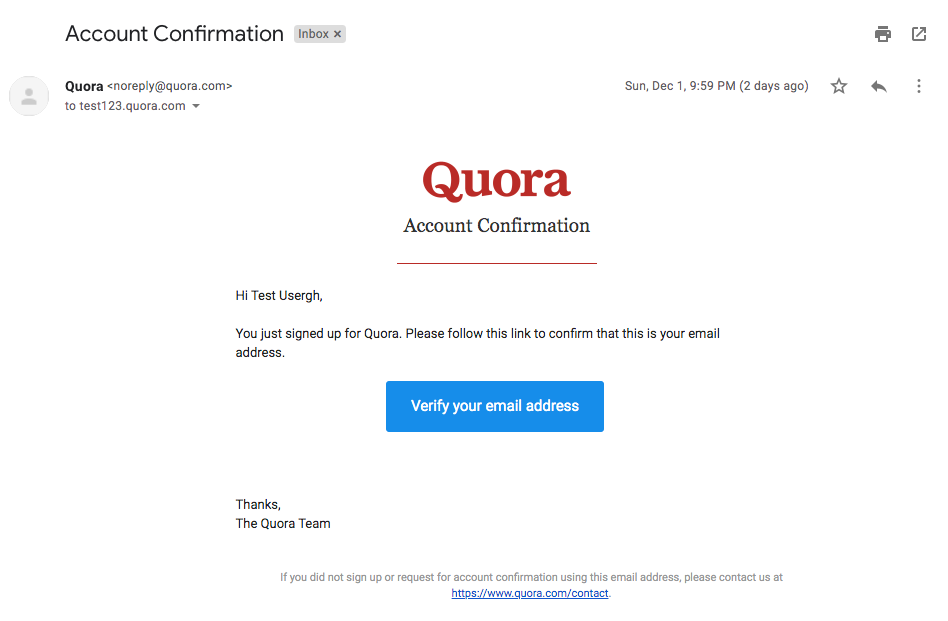Domain-based Isolated Mailboxes
Spamless
Privacy-Focused
Double Opt-In
Disposable
Isolated
Standardised
Background Verification
1-Click Subscriptions
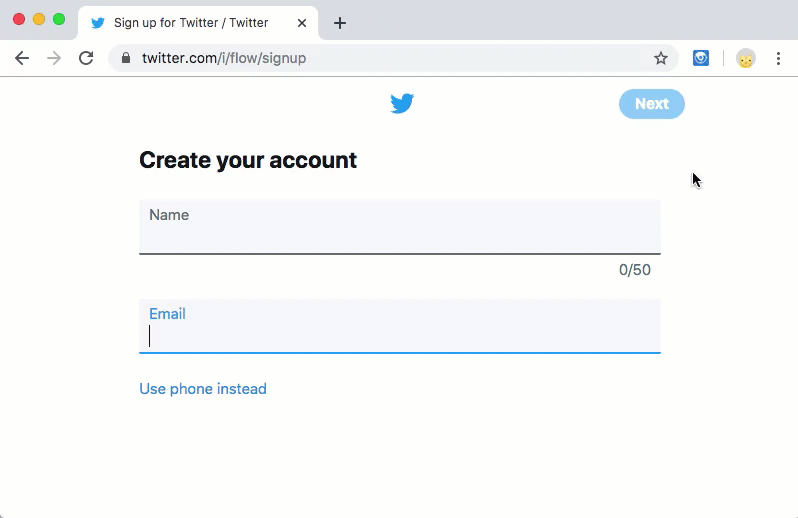
How Dombox works?
Signup with your Primary address
Signup just like you do in other sites like Facebook.
But remember, all your incoming mails will be forwarded to the address you provide during signup
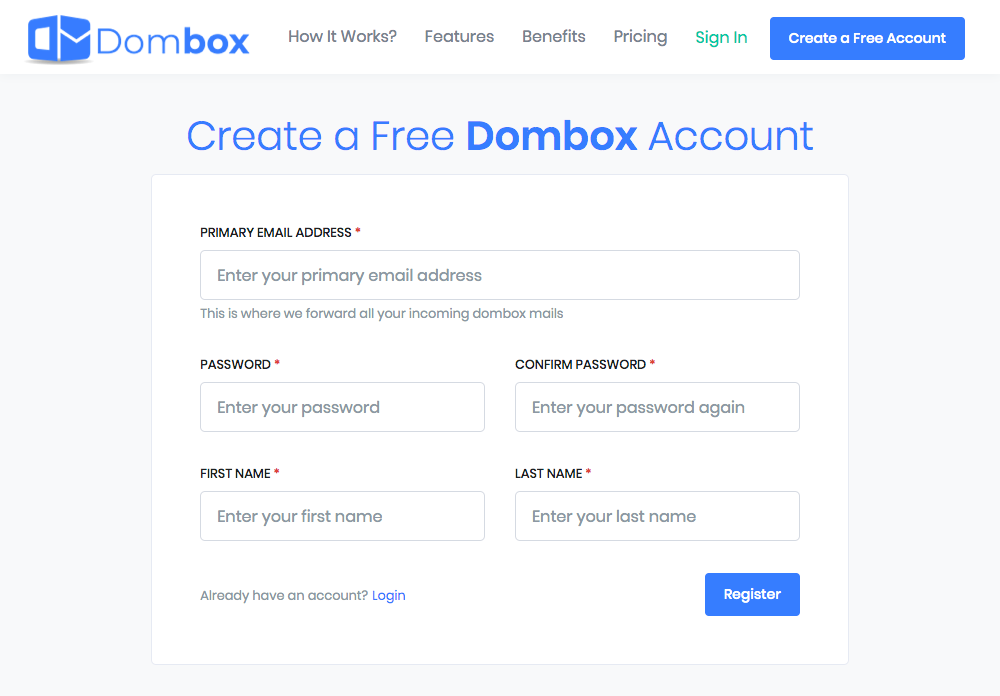
Set Domkey
Domkey stands for "Dombox Global Keyword".
It has to be unique just like a username.
Domkey will be used in all your Dombox addresses to identify you.
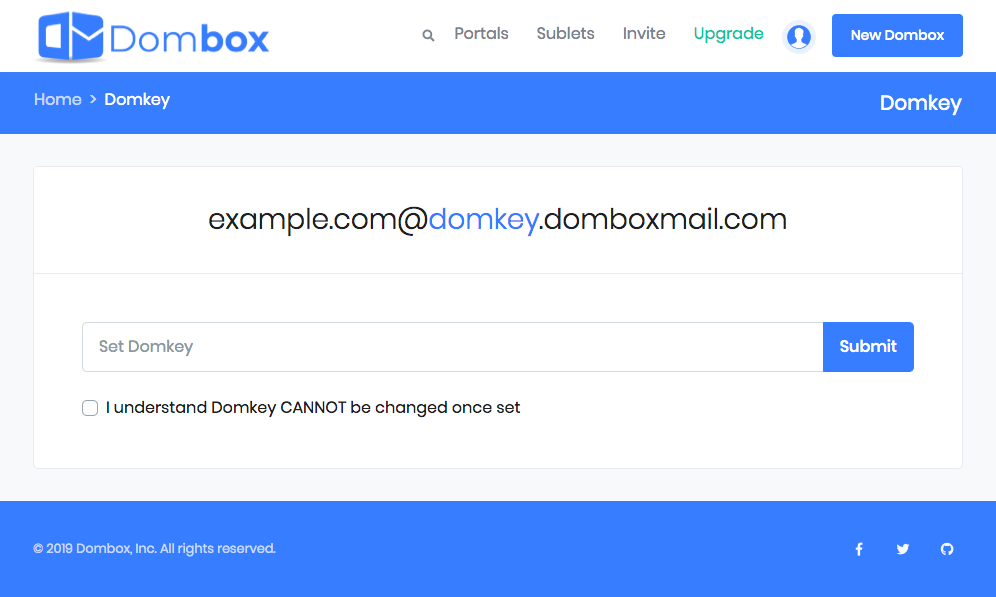
Create a Dombox
Create a Dombox address and use it in third party websites/apps. e.g. New accounts, Newsletters etc.
We also have few tools to make this job easier. Sign In with Dombox, Subscribe with Dombox, Contract with Dombox, Pre-Signup with Dombox, Generate with Dombox.