Contract with Dombox
"Contract with Dombox" is a business-friendly variation of our product "Sign In with Dombox".
Dombox offer the consumers full control over their box by default. Users can make their box offline or delete it completely anytime they want. This may please the consumers but not the businesses. From the business perspective, these users are nothing but "Unstable Users". i.e. They can disappear any time.
Recently Facebook's privacy fiasco did cost them billions of dollars. People started to delete their Facebook accounts. People who deleted their Facebook accounts also encouraged others to delete it using the #DeleteFacebook campaign.
Back In 2017, people were pissed about the way Uber doing business and started #DeleteUber campaign. Unlike Facebook, Uber was a Private Company at that time. So the campaign didn't do much damage. Uber only lost around 500,000 users.
Both campaigns would have had massive success if most of their users were Dombox users. Because we are letting the users to delete their box with a Single click. Tech Investors depends on metrics like "Number of Users" for valuing a company. So "Contract with Dombox" helps businesses to have stable users.
Note: "Contract with Dombox" is the same as "Sign in with Dombox", except all generated boxes are tied to a contract. End users cannot delete the box or make the box offline until the contract get expired or terminated.
Combox (C)
The Combox (C) box type revokes the box deletion and box offline privileges from the consumer.
The term "Combox" refers to a Dombox that is under contract. In other words, Combox refers to a "Contract-based Dombox".
The term "Contract" refers to an agreement between "Consumer" and the "Business".
To initiate a Contract, business owners must register an OAuth App on our website and then they have to display a button on their websites and apps.
To register an OAuth App, business need to verify their domain first, since all contracts are linked to a particular domain.
When a contract is signed, it also creates the Combox (C) for that contract automatically.
Combox (C) cannot be created from our website. A user needs to visit the third party website and then click our "Auth" button to initiate the "Contract".
The whole point of Combox (C) is that, the box can accept only the emails that pass all 5 layers. i.e. Score 5 mails.
The business agrees to that part and we revoke the box deletion and box offline privileges from the consumer.
Contract Types
| Type | Description |
|---|---|
| Flexible Contracts | Flexible contracts have "no end date". We'll explain later why it is called Flexible contract. |
| Fixed Contracts | Fixed contracts have an "end date". The end date can be either relative or absolute. |
Fixed Contracts
Two types of fixed contracts available. (1) Relative (2) Absolute
Fixed Contracts - Relative
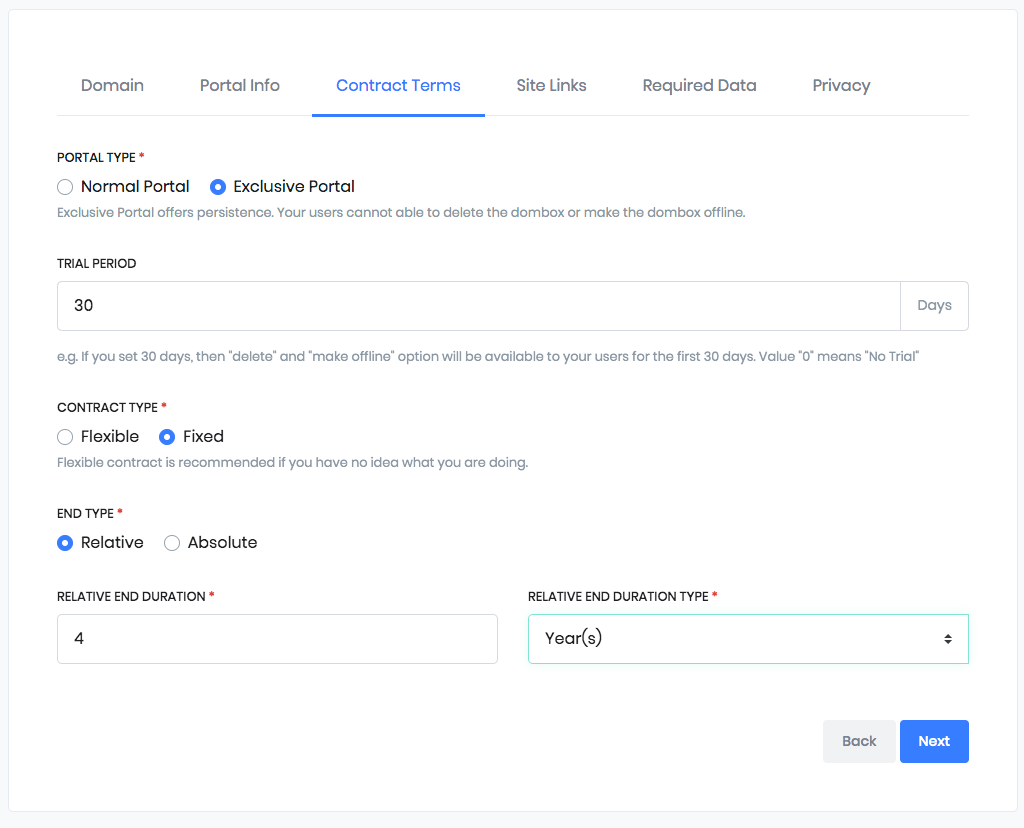
Relative end type contracts have the "same duration" for all contracts regardless of the signup date.
The best use case for relative end type contract is a student web portal.
Priya, Khan, and David they are all trying to signup for a 2 years course. Priya's course starts on Jan 2018 and ends on Jan 2020. Khan's course starts on Jan 2019 and ends on Jan 2021. Davids's course starts at Jan 2020 and ends on Jan 2022
As you can see they all have the same duration regardless of the signup date. In this case, they are all on contract for 2 years.
In relative end type, you need to provide a relative duration. The relative duration can be in Days, Weeks, Months and Years. e.g. 30 days from the signup date, 5 weeks from the signup date, 6 months from the signup date, 2 years from the signup date.
Fixed Contracts - Absolute
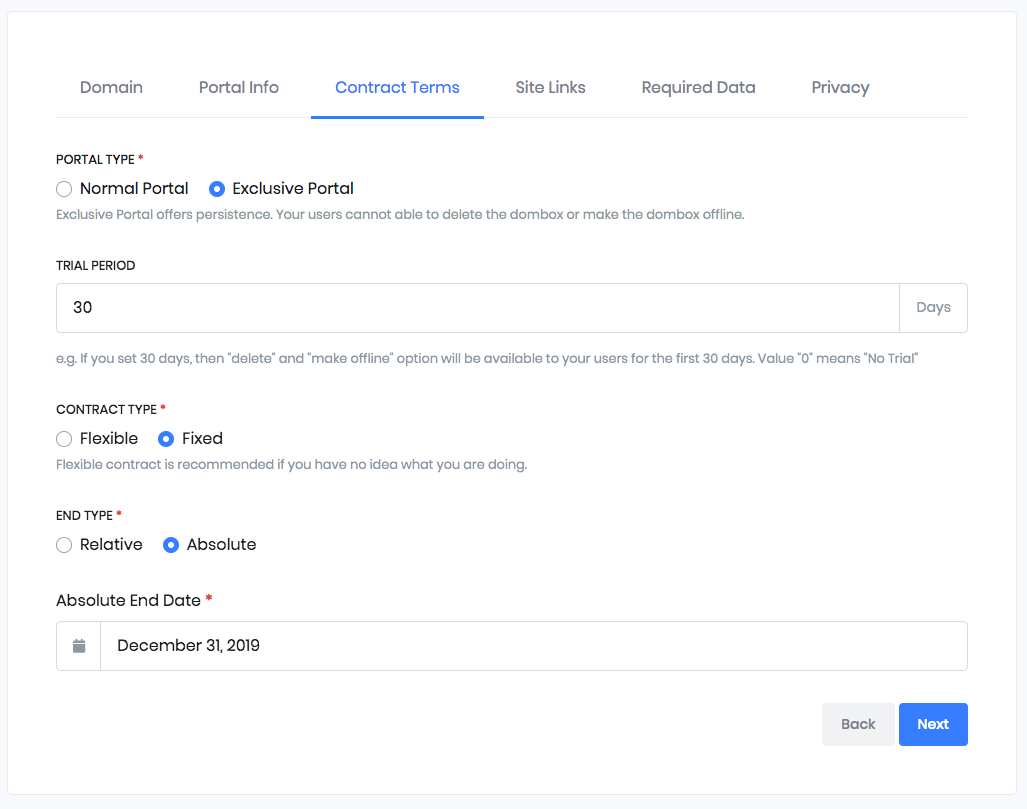
Absolute end type contracts has "variable duration" for all contracts.
The best use case for absolute end type contract is a music concert.
Let's just say Katy Perry has a music concert in Dec 2020 and the event organizer would like to keep in touch with the online ticket buyers till the concert date. In this case, the event organizer can go for absolute end type contract.
Priya buys the concert ticket on Jan 2018. Khan buys the concert ticket on Jan 2019. David buys the concert ticket on Jan 2020
But all their contracts end on Dec 2020 once the concert is over.
If you do the math, Priya is on contract for 3 years, Khan is on contract for 2 years and David is on contract for 1 year. So the duration is not the same in absolute end type contracts.
In absolute end type, you need to provide the exact date. e.g. "31 Dec 2020"
Trial
By default, the Trial days is set to zero days. i.e. No Trial. However, a business owner can set a Trial to a higher value (e.g. 30 days) to attract more customers to try their product.
Think about it. When a website advertises like "30 days Money back guarantee", they may return your money, but they are still keeping your email address. That means the website can contact you any time in the future. They can also sell your email address to spammers.
But If the website also advertises like "30 days Dombox Trial", that means the website is giving you some sort of "No strings attached guarantee". You can "Cancel" the contract within the trial period.
When you cancel the contract, the box instantly goes to "Offline".
For the sake of our example, let's assume there is a Note Taking website called AwesomeNotes.com
The website owner of AwesomeNotes believes people are gonna love his product if they try his product for just 10 minutes. So the website owner sets the Trial Days to "30 Days" to attract more users.
Priya sees this "No strings attached guarantee" and she understands that she can walk away anytime without receiving any annoying emails from the website owner. Since she got nothing to lose, she uses our "Contract with Dombox" button and voila, within a matter of seconds she is now a proud member of AwesomeNotes.
Priya Signed Up on "01, Jan 2020" and the Trial ends on "30, Jan 2020"
Priya clicks the "Cancel Contract" button on Jan 10. The box goes "Offline". She can't put the box "Online" unless she continues the contract. Note: If the box is "Offline", all incoming emails will be rejected. So "Offline" boxes are "Read-Only" boxes.
10 Days later Priya decided to continue the contract. So she clicks the "Continue Contract" button on Jan 20. The "Cancel Contract" button still available till Jan 30. She can cancel the contract anytime before Jan 30. But if 30 days passed since her signup date, then the "Cancel Contract" button won't be available.
However, when the box is in "Cancelled" status, the "Continue Contract" will always be available even after the trial days. If Priya clicks the "Continue Contract" button on Feb 20 instead of Jan 20, then she can't cancel the contract anymore.
Note: Whether it's a "Flexible Contract" or "Fixed Contract", all contracts can have the Trial.
Maximum Possible Contract Length
Answer these questions…
What's preventing the business owner from setting the relative duration value to "2000 years" instead of "2 years"?
What's preventing the music concert organizer from setting the absolute date to the year "Dec 3020" instead of "Dec 2020"?
We cannot ask our users to stay on contract for 1000 years. Can we? That would be crazy right?
So whether it's a Fixed contract or Flexible Contract, all Contracts must have a maximum duration. This is what we call "Maximum Possible Contract Length"
The formula for "Maximum Possible Contract Length" calculation is
Lmax = Hmax - Amin
Where Lmax = Maximum Possible Contract Length (in Days)
Where Hmax = Longest known human lifespan in History (in Days).
Where Amin = Minimum age required to signup for Dombox mail service (in Days).
Hmax is the longest known human lifespan in History (in Days). This value is constant. Jeanne Louise Calment from France holds the current Guinness record for the title "Oldest Person Ever". She was born on 21 February 1875. Died on 04 August 1997. So her lifespan 44,724 days is being used as the value.
This constant value 44724 cannot be changed until someone else break that Guinness record. The new record holder must be officially replaced the old record holder in Guinness world records to modify this constant.
Amin is the minimum age required to signup for our mail service. The value should be in Days. This value is a constant too. At this moment a person should be 13 years old to signup for our mail service. Although the minimum age requirement may vary based on the user's country, we are gonna stick with the US standard for this one.
To calculate the Days, we use the first 13 years of Jeanne Louise Calment. So it would be treated like she joined our mail service when she turned 13 and used it till her death. The number of days from 21 February 1875 to 21 February 1888 is used to calculate this value. So the value is 4,748 days. i.e The first 13 years of her age. This value cannot be changed until our mail service minimum age requirement for the US get changed.
Lmax = 44724 - 4748
Lmax = 39976
Maximum Possible Contract Length in Days: 39976 Days
Maximum Possible Contract Length in Years: ~ 109.5 Years
Both "Absolute" contracts and "Relative" contracts must comply with "Maximum Possible Contract Length".
The relative end duration can be in Days, Weeks, Months and Years.
If the relative end duration is in days, the maximum value is 39976 Days.
If the relative end duration is in weeks, the maximum value is 5710 weeks.
If the relative end duration is in months, the maximum value is 1314 months.
If the relative end duration is in years, the maximum value is 109 years.
The "Absolute end date" must be an exact date. When the website owner set this date while creating a Portal, the end date cannot be a date that is greater than 39976 days from the current date.
Initial Duration
There are websites out there that goes out of business within a year of their launch date.
Now, What would happen to those people who had signed up in such websites if they were actually under a contract? The website is gone, but the users are still locked in their contracts. Right?
If we tell the users that they have to wait 109 years to delete the box, they are gonna be furious. On the other hand, If we let them delete their box, and if the website owner put his website back online, say 15 years later, then our company will be in trouble. Because users are gone but 109 years contract length has not over yet.
To solve this problem, whether its a "Flexible Contract" or "Fixed Contract", all contracts comes only with an Initial Duration and the website need to earn the remaining duration by renewing them (by sending a mail that passes all 5 layers).
Two types of Initial Duration available.
Initial Duration for "Good Standing" => 5 years
Initial Duration for "Combox" => 5 years
Renewal
All Contracts must be renewed by the domain and not by the user.
Two types of renewal required for all contracts. (1) Global Renewal (2) Local Renewal
Global Renewal
The business must send at least one "5 layers passed mail" from the "Dombox Domain" every five years to any mail account in our mail system to keep the "Good Standing" status. This is called "Global Renewal".
All renewals come with a 5-year extension.
If a domain gets "Good Standing" status for the first time in Jan 1st, 2020, it's valid till Jan 1st, 2025. To get a 5-year extension (i.e Till Jan 1st, 2030), at least one 5 layers passed mail must be sent between Jan 1st, 2020 to Jan 1st, 2025.
The point of "Global Renewal" is to make sure the website is an active one and not out of business.
Note: The value "5 years" may get changed in the future.
Local Renewal
When a contract is signed by the consumer, the "Combox" comes with a 5-year duration.
The business must send at least one "5 layers passed mail" every five years to the "Combox" to extend the contract by 5 more years. This is called "Local Renewal".
e.g. If a contract is signed by the consumer on Jan 1st, 2020 it's valid till Jan 1st, 2025. If the business sends at least one "5 layers passed mail" between Jan 1st, 2020 to Jan 1st, 2025 then the contract is renewed till Jan 1st, 2030.
The point of "Local Renewal" is that, to make sure the user doesn't have any stalled (inactive) boxes for a long time.
Note: For Global Renewal "5 layers passed mail" must be from the "Dombox Domain" to be considered as valid. But for "Local Renewal" mail from "SAD Domains" are considered valid too.
Also note, "Local Renewal" depends on "Global Renewal". i.e. If the business is not in "Good Standing" status, then the "Local Renewal" won't happen
Duration vs Renewal
The "Duration" part and the "Renewal" part may cause some confusion. Let us clarify them here.
The maximum possible contract length is 39976 Days
When we use the term "Flexible Contract", we are actually referring to a contract that expires 39976 days from the signup date. i.e. The full possible duration.
If you are website owner and you have no idea whether you should pick "Flexible Contract" or "Fixed Contract" for contract type, you should always pick the "Flexible Contract" type.
You should pick "Fixed contract" type only on special cases like Student course, Music concert etc. In a nutshell pick "Fixed Contracts" only for short-term contracts.
Again... When in doubt, Always go with "Flexible Contract" type.
Although "Flexible Contracts" have full possible duration, it only comes with an initial duration. The website needs to keep on renewing them by sending emails. That's why its called Flexible contact.
In a way, Fixed Contracts also same as Flexible contracts. What makes them "Fixed" is the "end date".
For the sake of our example, Let's say both the Initial Term and the Renewal Term is 10 years. That means the flexible contract needs at least 10 renewals in the 109 years.
e.g. Contract Signed in the year 2000. The flexible contract is valid until the year 2109. But the initial term comes with only 10 years. If the website sends at least one mail in between 2000 to 2010, then its renewed till 2020. If the website sends at least one mail in between 2010 to 2020, then its renewed till 2030 and so on
Same rules apply to "Fixed Contracts" but the renewal happens until the "end date" set by the website owner.
Deadlock
Once you create your first Portal, you are officially our "Portal Partner".
When a site becomes our "Portal Partner" that usually means they are displaying the "Contract with Dombox" button and that site requires a contract to create a Combox. In such cases, Consumers cannot add a Dombox via "Add Dombox" page.
If they enter a "Portal Partner" domain in the "Add Dombox" page, they will get a message like this.
"buyfruits.in is our Portal Partner. Please use the "Contract with Dombox" button to signup"
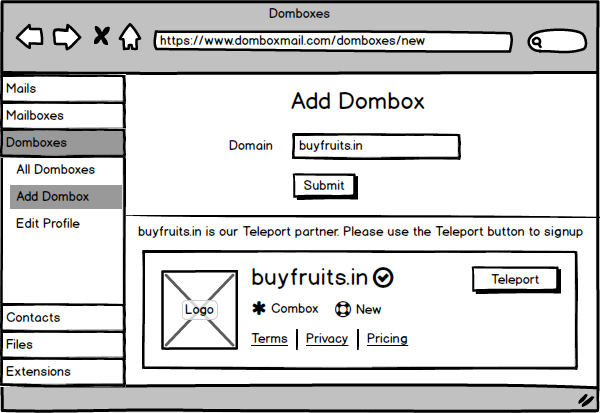
So "Dombox (D)" box type is disabled for the "Portal Partner" domains.
If you remove the "Teleport" from your website, you are creating a deadlock since we already disabled the Dombox (D) box type. So make sure you are not breaching our "Partner" terms. Otherwise, all your existing contract will be terminated.
Terminating all your contracts will be the final straw. We will keep in touch with you via email if there is an issue.
Note: Don't get us wrong. You are welcome to remove our "Teleport" button as long as you don't allow signup / Login via any other methods. e.g. Signup Forms, Facebook connect, Google connect etc.
If you allow only "Login" via other methods, then we expect you to put the "Portal" in "Login Only" mode. This way we don't allow new contracts, but our existing users can use your website without any issues.
Eligibility
(1) You business is not eligible for "Contract with Dombox" button, if your business support authentication button that meets the following criteria.
(A) Offers unique email address for each product/domain/service.
(B) Let the end user to delete the email address AND/OR Let the end user to make the email address inactive.
(2) At the moment only "Sign in with Apple" meets the criteria found in #1. So do not support "Sign in with Apple" button in a domain that supports "Contract with Dombox". This condition does not apply to our other products like "Sign In with Dombox". i.e. You can support "Sign in with Apple" and "Sign In with Dombox" at the same time.
| Sign in with Apple | Sign In with Dombox | This is okay |
| Sign in with Apple | Contract with Dombox | This is NOT okay |
"Contract with Dombox" is a business-friendly product. On the other hand, both "Sign In with Dombox" and "Sign in with Apple" are consumer-friendly products. If you place "Contract with Dombox" button right next to "Sign in with Apple" button, consumers will always go for "Sign in with Apple" button. Hence, "Contract with Dombox" is not-compatible with "Sign in with Apple".
Provisional Rights Notice!
"Sign in with Apple" is a copied version of our product "Sign In with Dombox". [Originally known as "Teleport"]
When we mean "This is okay", we are speaking from the "antitrust" law perspective. We do not encourage you to support "Sign in with Apple" button.
If you support "Sign in with Apple", you are violating our "provisional rights" at the moment and may possibly infringe our patent if it get granted. So consult with a lawyer if you support "Sign in with Apple" button.
Termination
Contracts may get terminated in one of the following conditions.
(a) if the business breaches the "Partner" terms and conditions. e.g. Deadlock, Eligibility etc.
(b) if the business is not in "Good Standing" status
(c) If the contract gets automatically expired.
(d) If the user is banned/deleted either by our website or the business website
(e) If the user's account becomes inactive. e.g. User has not logged in for 10 years
When a contract gets terminated, the box will be downgraded from "Combox" to "Hybrid".
Heads Up! When a contract get terminated it only means, the user gets the freedom to delete the box whenever they want. It doesn't mean your business lost a customer.